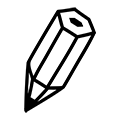How it works
Choose a product
First of all, we want to know what you want to engrave the design on. We have Moleskines, wooden cutting boards, power banks and phone cases, but we would like to invite you to provide a product of your own. Check out our frequently asked questions to see what materials are suitable for the laser cutter.
Create a design
After you have chosen a product, it is time to choose a design. Our design team is ready to work with you to create a design. We always take your corporate identity into account. Do you already have a design? No problem, you can just send the design to us.
Engrave it
Product: Check! Design: Check! The engraving can begin. First we make a test engraving on the product to check whether everything is correct. Only when we are 100% satisfied with the result, we start with the order. Within 24 hours you can pick up your order or we will send it to you.
![]()
"I chatted with a designer about what I wanted the shelf to look like, and within 10 minutes we had a beautiful design. Sent it off the same day and I had it the next day to give as a gift. It was also very nice to be able to make something together so easily via the chat."
Kim S.
Design tool
With our design tool you can create your own design. On the left side you can see all the options. You can choose a product, select a design, add a text and upload your own design or photo.


Add designs
Designs are divided into categories, click on the menu at the top to view the categories. Are you looking for a romantic design? Then take a look at the categories 'Love' or 'Wedding'. Are you looking for a specific element? Then use the search function to search through all the designs.
Templates
In addition, templates have been created to help you get started more quickly. These are designs that have already been prepared for you. You only have to add names and you're done. If you want to change a template, you have to ungroup it first. You do this by selecting the template and clicking on 'ungroup'.

Add text
Adding text is just as easy. Choose the font, type your text and add it to the design. There you can scale, rotate and move the text.

Upload your own image
You can add your own design or photo by clicking on 'Upload Image' on the left-hand side. In the next screen you can add your own file. Almost all file types are accepted. Because an engraving does not work with colours, the image is automatically converted into a black/white version. If you are not satisfied with the result or would like the image to be different, please let us know via the chat at the bottom right of the screen.
To the left and right of the product are two white vertical bars. With the bar on the right you can fine-tune the design. Do you need to move that one element a bit to the left or rotate it slightly? Use the buttons on the right-hand side. The buttons on the left side allow you to align the design vertically or horizontally. It is just a bit nicer if it is placed neatly in the middle.
Satisfied with your creation? You can order the product including engraving by clicking on 'Buy' in the top right corner. Want to sleep on it? Click on 'Save Design' to save the design and continue the next day.